 button in the Transmission
Configuration cell to open the UL-SCH Tx sequence
window.
button in the Transmission
Configuration cell to open the UL-SCH Tx sequence
window. Select a UL-SCH channel in the Channel Setup
node, then click the  button in the Transmission
Configuration cell to open the UL-SCH Tx sequence
window.
button in the Transmission
Configuration cell to open the UL-SCH Tx sequence
window.
The UL-SCH TX window displays the transmission sequence defined in the Channel Setup node for the selected UL-SCH channel.
You can make adjustments to the MCS index, VRB offset for slot 0 and slot 1, and other parameters for each UL-SCH transmission from within the UL-SCH Tx sequence window.
Click the Column Preset button
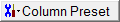 to access a drop-down list
that enables you to set parameters for all transmissions to the same value.
to access a drop-down list
that enables you to set parameters for all transmissions to the same value.
The settings configured in the Channel Setup node and the UL-SCH Tx sequence window are displayed in the Tx Map.
Use the Import tab to navigate to and import a saved transmission sequence.
Use the Export tab to save the current transmission sequence to a file.
UL-SCH Tx sequence window (left half)
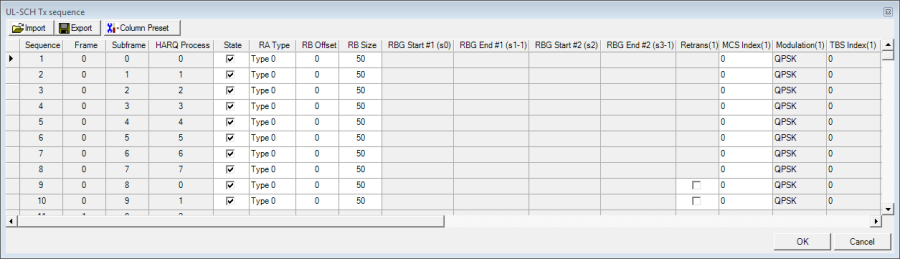
UL-SCH Tx sequence window (right half)
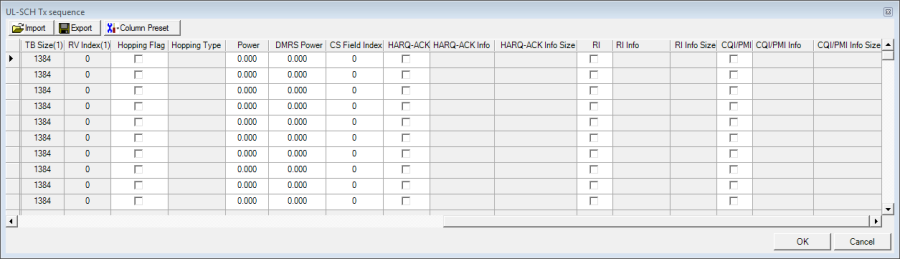
UL-SCH Tx sequence window (MIMO additions)
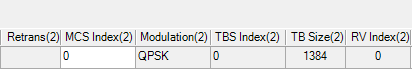
|
Grid Parameters |
Additional MIMO Grid Parameters | |
|---|---|---|
Displays the sequence number.
Displays the frame number for the corresponding PUSCH transmission.
This parameter appears only when UE Type is set to Non-BL/CE.
Displays the subframe number for the corresponding PUSCH transmission.
This parameter appears only when UE Type is set to Non-BL/CE.
Displays the HARQ Process number for the corresponding PUSCH transmission.
This parameter appears only when UE Type is set to Non-BL/CE.
Choice: On | Off
Default: On
Click to turn on or off the transmission state in the current subframe.
Choice: Type 0 | Type 1 | Type 2
BL/CE and Mode A: Type 0 (Fixed)
BL/CE and Mode B: Type 2 (Fixed)
Default: Type 0
Double-click or use the drop-down menu to select the uplink resource allocation type.
Type 0: A set of contiguously allocated virtual resource block which indicated by a starting resource block (Virtual Resource Block Offset) and length (Virtual Resource Block Size).
When UE Type is set to BL/CE and CE Mode is set to Mode A, this value is selected.
Type 1: Two sets of resource blocks with each set including one or more consecutive resource block groups of size P same as downlink RBG size for uplink system bandwidth.
Type 2: A set of contiguously allocated resource block within a narrowband. This value is applicable only when UE Type is set to BL/CE and CE Mode is set to Mode B.
When UE Type is set to BL/CE, this parameter is read only.
If the Number of HARQ Processes is 3 or 4, this parameter is read-only.
See 3GPP TS 36.213 for more information.
Range: 0 to maximum RB size – 1
Default: 0
Enter a value of the resource block offset if the RA Type is Type 0 (single clustered).
If the RA Type is Type 1 (multi clustered), the RB Offset is shown for cluster #1 (RBG Start #1/RBG End #1) and cluster #2 (RBG Start #2/RBG End #2) respectively as read-only.
For example, RB Offset is (0, 27) means cluster #1 is 0 RB Offset and cluster #2 is 27 RB Offset.
If the Number of HARQ Processes is 3 or 4, first TTI of the bundling is active and others are set to same value as first TTI of the bundling and read-only.
If the Retrans of same subframe is set to On, this parameter is set to same value as previous transmission of same HARQ Process.
This parameter appears only when UE Type is set to Non-BL/CE.
See 3GPP TS 36.211 and 36.213 for more information.
Range:
1 to maximum RB size (Number of HARQ Processes is 8)
1 to 3 (Number of HARQ Processes is 3 or 4)
Enter a value of the resource block size if the RA Type is Type 0 (single clustered).
If the RA Type is Type 1 (multi clustered), the RB Size is shown for cluster #1 (RBG Start #1/RBG End #1) and cluster #2 (RBG Start #2/RBG End #2) respectively as read-only.
For example, RB Size is (24, 21) means cluster #1 is 24 RB Size and cluster #2 is 21 RB Size.
If the Number of HARQ Processes is 3 or 4, first TTI of the bundling is active and others are set to same value as first TTI of the bundling and read-only.
If the Retrans of same subframe is set to On, this parameter is set to same value as previous transmission of same HARQ Process.
When UE Type is set to BL/CE and CE Mode is set to Mode A, this parameter is set to same value as Length of Allocation Resource Blocks as read-only.
When UE Type is set to BL/CE and CE Mode is set to Mode B, this parameter is the same as the number of allocated resource blocks determined by Allocated RB(s) within a Narrowband and read-only.
See 3GPP TS 36.211 and 36.213 for more information.
Choice: Off | On
Sets the re-transmission process of the transport block 1 (codeword 0) for the corresponding PUSCH transmission. (Toggle the new data indicator state or not.)
On: Re-transmission data with next RV index is transmitted. (The new data indicator is not toggled.)
Off: New data is transmitted. (The new data indicator is toggled.)
First transmission of each process is not available to set re-transmission.
For example, if the Number of HARQ Processes is 8 (Assigned Process is 0-7) and every subframe transmission is on, the re-transmission is not available to the eighth transmission from the first transmission.
If the Number of HARQ Processes is 3 or 4, first TTI of the bundling is active and others are set to same value as first TTI of the bundling and read-only.
This parameter appears only when UE Type is set to Non-BL/CE.
See 3GPP TS 36.212 and 36.213, for more information.
Choice:
Off | 0 | 1 | 2 | … | 30 | 31 (Number of HARQ Processes is 8)
0 | 1 | 2 | … | 8 | 9 (Number of HARQ Processes is 3 or 4)
0 | 1 | 2 | … | 14 | 15 (UE Type is BL/CE and CE Mode is Mode A regardless of Number of HARQ Process)
0 | 1 | 2 | … | 10 | 11 (UE Type is BL/CE and CE Mode is Mode B regardless of Number of HARQ Process)
Use the drop-down menu to select the MCS index of the transport block 1 (codeword 0) for the corresponding PUSCH transmission.
If this parameter is 0 to 28, the Modulation(1) and TBS Index(1) are automatically selected.
Otherwise manual selection is available for the Modulation(1) and TBS Index(1).
If the Number of HARQ Processes is 3 or 4, first TTI of the bundling is active and others are set to same value as first TTI of the bundling and read-only.
If the Retrans of same subframe is set to On, this parameter is set to same value as previous transmission of same HARQ Process.
This parameter is coupled to UE Type and CE Mode.
See 3GPP TS 36.211, 36.212 and 36.213, for more information.
Choices: QPSK | 16QAM | 64QAM
Default: QPSK
Use the drop-down menu to select the modulation type of the transport block 1 (codeword 0) for the corresponding PUSCH transmission.
When the “MCS Index(1)” is 0 to 28, this modulation type is automatically selected by the “MCS Index(1)”. Otherwise manual selection is available.
See 3GPP TS 36.211, 36.212 and 36.213, for more information.
Choices: Off | 1 | 2 | … | 25 | 26
Default: 0
Use the drop-down menu to select the “TBS Index” of the transport block 1 (codeword 0) for the corresponding PUSCH transmission.
When the “MCS Index(1)” is 0 to 28, this TBS index is automatically selected by the “MCS Index(1)”. Otherwise manual selection is available.
Both TBS index and resource block size determine the transport block size.
See 3GPP TS 36.211, 36.212 and 36.213, for more information.
Range: 0 to 149776
Enter the transport block size of the transport block 1 (codeword 0) for the corresponding PUSCH transmission.
When the “TBS Index(1)” is 0 to 26, this transport block size is automatically selected by the “RB Size” and “TBS Index(1)”. Otherwise manual selection is available.
See 3GPP TS 36.212 and 36.213, for more information.
Range: 0 to 3
Enter the redundancy version index (RV Index) of the transport block 1 (codeword 0) for the corresponding PUSCH transmission.
If the RV Index Configuration parameter is Auto, the RV Index is automatically selected by the RV Index Sequence and Retrans(1) parameter. Otherwise manual selection is available.
If the Number of HARQ Processes is 3 or 4, RV Index in the bundling (4 contiguous TTIs) is set to 0, 2, 3 and 1 respectively as read-only.
This parameter appears only when UE Type is set to Non-BL/CE.
See 3GPP TS 36.212 and 36.213, for more information.
Choice: Off | On
Sets the hopping state on or off for the corresponding PUSCH transmission.
If the Number of HARQ Processes is 3 or 4, first TTI of the bundling is active and others are set to same value as first TTI of the bundling and read-only.
If the Retrans of same subframe is set to On, this parameter is set to same value as previous transmission of same HARQ Process.
This parameter appears only when UE Type is set to Non-BL/CE.
See 3GPP TS 36.211, 36.212 and 36.213, for more information.
Choice: Type1 +1/4 | Type1 -1/4 | Type1 + 1/2 | Type2
Specifies the Hopping Type for the corresponding PUSCH transmission.
If Hopping Flag is On, this parameter is available to set.
If the Number of HARQ Processes is 3 or 4, first TTI of the bundling is active and others are set to same value as first TTI of the bundling and read-only.
If the Retrans of same subframe is set to On, this parameter is set to same value as previous transmission of same HARQ Process.
This parameter appears only when UE Type is set to Non-BL/CE.
See 3GPP TS 36.211, 36.212 and 36.213, for more information.
Range: -60.000 to 20.000 dB
Default: 0.000 dB
Enter a power level in dB for the corresponding PUSCH transmission.
See the online documentation for information about how the software applies your power setting.
If the Number of HARQ Processes is 3 or 4, first TTI of the bundling is active and others are set to same value as first TTI of the bundling and read-only.
Range: -60.000 to 20.000 dB
Default: 0.000 dB
Enter a power level in dB for the corresponding DM-RS PUSCH transmission.
See the online documentation for information about how the software applies your power setting.
If the Number of HARQ Processes is 3 or 4, first TTI of the bundling is active and others are set to same value as first TTI of the bundling and read-only.
Range: 0 to 7
Default: 0
Enter the cyclic shift field index for the corresponding PUSCH transmission.
Cyclic shift for DMRS and orthogonal sequence is given by CS Field Index and layer number.
If the Number of HARQ Processes is 3 or 4, first TTI of the bundling is active and others are set to same value as first TTI of the bundling and read-only.
See 3GPP TS 36.211, 36.212 and 36.213, for more information.
Choices: On | Off
Default: Off
Select the check box to turn HARQ-ACK on. Clear the check box to turn HARQ-ACK off.
Choices: ACK | NACK | ACK-ACK | ACK-NACK | NACK-ACK | NACK-NACK | User Defined Bits
Default: ACK
Click in the cell to open the HARQ-ACK Info Selection dialog box and select the HARQ-ACK information type.
Based on data size (1 bit, 2 bits, 3-11 bits and 12 to 20 bits), the corresponding channel coding of HARQ-ACK Information is taken.
Refer to 3GPP TS 36.212 and 36.213.
Range: 1 to 20
Default: 1
Specifies the HARQ-ACK Information data size for the corresponding PUSCH transmission.
Based on data size (1 bit, 2 bits, 3-11 bits and 12 to 20 bits), corresponding channel coding of HARQ-ACK Information is taken.
If the Number of HARQ Processes is 3 or 4, first TTI of the bundling is active and others are set to same value as first TTI of the bundling and read-only.
See 3GPP TS 36.212 and 36.213 for more information.
Choices: On | Off
Default: Off
Sets the RI state on or off for the corresponding PUSCH transmission.
If the Number of HARQ Processes is 3 or 4, first TTI of the bundling is active and others are set to same value as first TTI of the bundling and read-only.
See 3GPP TS 36.212 and 36.213 for more information.
Choices: 0 | 1 | 0-0 | 0-1 | 1-0 | 1-1 | User Defined Bits
Default: 0
Specifies the RI Information data.
Based on data size (1 bit, 2 bits, 3-11 bits and 12 to 15 bits), corresponding channel coding of RI Information is taken.
If the Number of HARQ Processes is 3 or 4, first TTI of the bundling is active and others are set to same value as first TTI of the bundling and read-only.
See 3GPP TS 36.212 and 36.213 for more information.
Range: 1 to 15
Default: 1
Specifies the RI Information data size for the corresponding PUSCH transmission.
Based on data size (1 bit, 2 bits, 3-11 bits and 12 to 15 bits), corresponding channel coding of RI Information is taken.
If the Number of HARQ Processes is 3 or 4, first TTI of the bundling is active and others are set to same value as first TTI of the bundling and read-only.
See 3GPP TS 36.212 and 36.213 for more information.
Choice: Off | On
Default: Off
Sets the CQI/PMI state on or off for the corresponding PUSCH transmission.
If the Number of HARQ Processes is 3 or 4, first TTI of the bundling is active and others are set to same value as first TTI of the bundling and read-only.
See 3GPP TS 36.212 and 36.213 for more information.
Choice: PN9 | PN15 | User Defined Bits
Default: PN9
Specifies the CQI/PMI Information data for the corresponding PUSCH transmission.
If the Number of HARQ Processes is 3 or 4, first TTI of the bundling is active and others are set to same value as first TTI of the bundling and read-only.
See 3GPP TS 36.212 and 36.213 for more information.
Range: 0 to 144
Default: 4
Specifies the CQI/PMI Information size for the corresponding PUSCH transmission.
If the Number of HARQ Processes is 3 or 4, first TTI of the bundling is active and others are set to same value as first TTI of the bundling and read-only.
See 3GPP TS 36.212 and 36.213 for more information.
Range:
1 to 4 (1.4MHz)
1 to (5 or 6)* (3MHz)
1 to (10 or 11)* (5MHz)
1 to (14 or 15)* (10MHz)
1 to (16 or 17)* (15MHz)
1 to 23 (20MHz)
Default: 1
In case of DCI Format 4, enter a value of the Starting RBG Index of Cluster #1 (0). Otherwise it’s hidden.
In case of Resource Allocation Type = Type 1, this parameter is active. Otherwise inactive.
There is an input limitation which is s0 < s1 < s2 < s3.
Note that the resource block index is shown in parentheses.
* If the total number of RBs in two clusters (Cluster 1 and 2) is multiple of 2 or 3 or 5, last number of RBG Index is available. Otherwise unavailable.
See 3GPP TS 36.213 for more information.
Range:
1 to 4 (1.4MHz)
1 to (5 or 6)* (3MHz)
1 to (10 or 11)* (5MHz)
1 to (14 or 15)* (10MHz)
1 to (16 or 17)* (15MHz)
1 to 23 (20MHz)
Default:
2 (1.4MHz)
3 (3MHz)
6 (5MHz)
8 (10MHz)
8 (15MHz)
12 (20MHz)
In case of DCI Format 4, enter a value of the Starting RBG Index of Cluster #1 (s1-1). Otherwise it’s hidden.
In case of Resource Allocation Type = Type 1, this parameter is active. Otherwise inactive.
There is an input limitation which is s0 < s1 < s2 < s3.
Note that the resource block index is shown in parentheses.
* If the total number of RBs in two clusters (Cluster 1 and 2) is multiple of 2 or 3 or 5, last number of RBG Index is available. Otherwise unavailable.
See 3GPP TS 36.211 and 36.213 for more information.
Range:
3 to 6 (1.4MHz)
3 to (7 or 8)* (3MHz)
3 to (12 or 13)* (5MHz)
3 to (16 or 17)* (10MHz)
3 to (18 or 19)* (15MHz)
3 to 25 (20MHz)
Default:
5 (1.4MHz)
5 (3MHz)
8 (5MHz)
10 (10MHz)
10 (15MHz)
14 (20MHz)
In case of DCI Format 4, enter a value of the Starting RBG Index of Cluster #2 (s2). Otherwise it’s hidden.
In case of Resource Allocation Type = Type 1, this parameter is active. Otherwise inactive.
There is input limitation which is s0 < s1 < s2 < s3.
Note that the resource block index is shown in parentheses.
* If the total number of RBs in two clusters (Cluster 1 and 2) is multiple of 2 or 3 or 5, last number of RBG Index is available. Otherwise unavailable.
See 3GPP TS 36.211 and 36.213 for more information.
Range:
3 to 6 (1.4MHz)
3 to (7 or 8)* (3MHz)
3 to (12 or 13)* (5MHz)
3 to (16 or 17)* (10MHz)
3 to (18 or 19)* (15MHz)
3 to 25 (20MHz)
Default:
6 (1.4MHz)
7 (3MHz)
12 (5MHz)
16 (10MHz)
18 (15MHz)
24 (20MHz)
In case of DCI Format 4, enter a value of the Starting RBG Index of Cluster #1 (s1-1). Otherwise it’s hidden.
In case of Resource Allocation Type = Type 1, this parameter is active. Otherwise inactive.
There is input limitation which is s0 < s1 < s2 < s3.
Note that the resource block index is shown in parentheses.
* If the total number of RBs in two clusters (Cluster 1 and 2) is multiple of 2 or 3 or 5, last number of RBG Index is available. Otherwise unavailable.
See 3GPP TS 36.211 and 36.213 for more information.
Choice: Off | On
Sets the re-transmission process of the transport block 2 (codeword 1) for the corresponding PUSCH transmission. (Toggle the new data indicator state or not.)
On: Re-transmission data with next RV index is transmitted. (The new data indicator is not toggled.)
Off: New data is transmitted. (The new data indicator is toggled.)
This parameter only exists, if the Number of Codewords in UL-SCH is 2.
First transmission of each process is not available to set re-transmission.
For example, if the Number of HARQ Processes is 8 (Assigned Process is 0-7) and every subframe transmission is on, the re-transmission is not available to the eighth transmission from the first transmission.
This parameter appears only when UE Type is set to Non-BL/CE.
See 3GPP TS 36.212 and 36.213, for more information.
Choices: Off | 0 | 1 | 2 | … | 30 | 31
Use the drop-down menu to select the MCS index of the transport block 2 (codeword 1) for the corresponding PUSCH transmission.
When this parameter is 0 to 28, the “Modulation(2)” and “TBS Index(2)” are automatically selected.
Otherwise manual selection is available for the “Modulation(2)” and “TBS Index(2)”
This parameter only exists, when the “Number of Codewords” in UL-SCH is 2.
Choices: QPSK | 16QAM | 64QAM
Default: QPSK
Use the drop-down menu to select the modulation type of the transport block 2 (codeword 1) for the corresponding PUSCH transmission.
When the “MCS Index(2)” is 0 to 28, this modulation type is automatically selected by the “MCS Index(2)”. Otherwise manual selection is available.
This parameter only exists, when the “Number of Codewords” in UL-SCH is 2.
See 3GPP TS 36.211, 36.212 and 36.213, for more information.
Choices: Off | 1 | 2 | … | 25 | 26
Default: 0
Use the drop-down menu to select the TBS index of the transport block 2 (codeword 1) for the corresponding PUSCH transmission.
When the “MCS Index(2)” is 0 to 28, this TBS index is automatically selected by the “MCS Index(2)”.
In this case the TBS index and resource block size determine the transport block size. Otherwise manual selection is available.
Both TBS index and resource block size determine the transport block size.
This parameter only exists, when the “Number of Codewords” in UL-SCH is 2.
See 3GPP TS 36.211, 36.212 and 36.213, for more information.
Range: 0 to 149776
Enter the transport block size of the transport block 2 (codeword 1) for the corresponding PUSCH transmission.
When the “TBS Index(2)” is 0 to 26, this transport block size is automatically selected by the “RB Size” and “TBS Index(2)”.
Otherwise, manual selection is available.
This parameter only exists, when the “Number of Codewords” in UL-SCH is 2.
See 3GPP TS 36.212 and 36.213, for more information.
Range: 0 to 3
Default: 0
Enter the redundancy version index (RV Index) of the transport block 2 (codeword 1) for the corresponding PUSCH transmission.
When the “RV Index Configuration” parameter is set to “Auto”, the RV Index is automatically selected by the “RV Index Sequence” and “Retrans(2)” parameter. Otherwise manual selection is available.
This parameter only exists, when the “Number of Codewords” in UL-SCH is 2.
This parameter appears only when UE Type is set to Non-BL/CE.
See 3GPP TS 36.212 and 36.213, for more information.
The UL-SCH Tx sequence window displays the UL-SCH channel configured in the Channel Setup node.
Figure 1 shows the UL-SCH Tx sequence window with the following default parameters defined in the Channel Setup node:
= 8 (ttiBundling = OFF)
8 HARQ processes are available for use, and the interval between retransmissions is 8 subframes. Transmission Time Interval Bundling is off.
= 0-7
HARQ processes 0 through 7 are enabled.
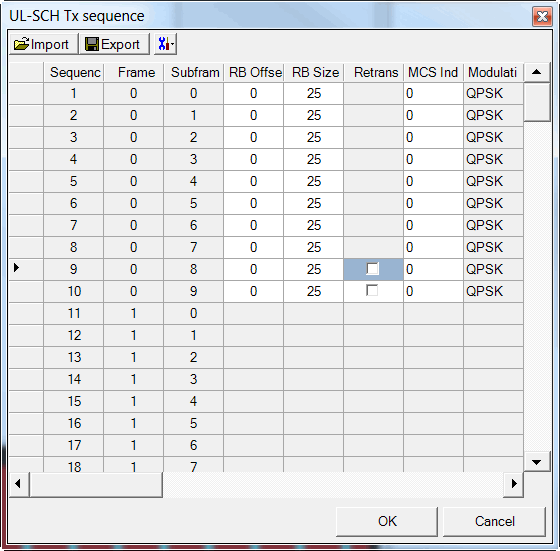
Figure 1. UL-SCH Tx sequence with Default Configuration
Figure 2 shows the UL-SCH Tx sequence window with the following parameters defined in the Channel Setup node:
= 0
Only HARQ process 0 is enabled.
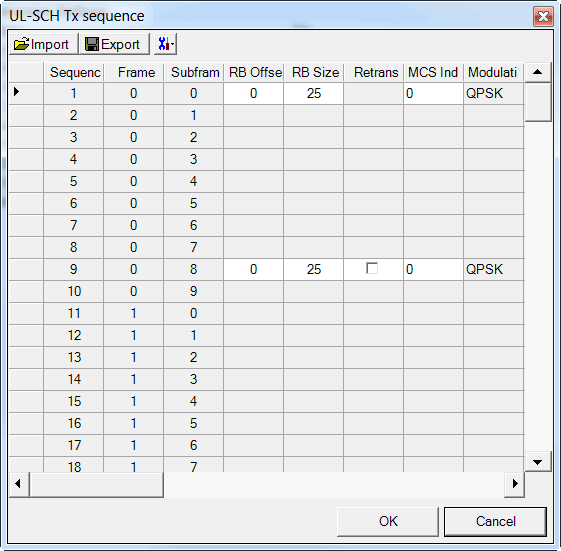
Figure 2. UL-SCH Tx sequence with One Retransmission
Figure 3 shows the UL-SCH Tx sequence window with the following parameters defined in the Channel Setup node:
= 8 (ttiBundling = OFF)
8 HARQ processes are available for use, and the interval between retransmissions is 8 subframes. Transmission Time Interval Bundling is off. = 0,2
= 0,2
In Figure 3, HARQ processes 0 and 2 are enabled.
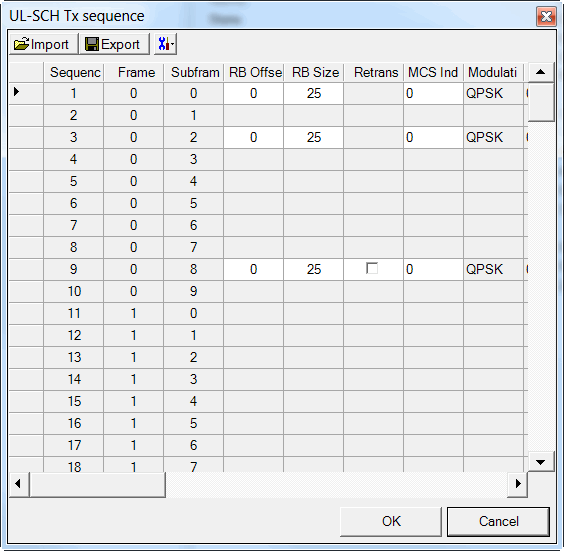
Figure 3. UL-SCH Tx sequence with Two Assigned HARQ Processes and one retransmission